CHAP认证是CCNA课程PPP教学中的基本配置,下面以一个简单的拓扑为例,展示其配置过程。
拓扑结构:RA(DTE)--------DCE--------RB
以下是RA路由器的配置步骤:
1. 进入全局配置模式:RA#conf t 2. 创建用户名和密码:RA(config)#username RB password hello 3. 进入接口配置模式:RA(config)#int s0 4. 设置封装类型为PPP:RA(config-if)#encap ppp 5. 设置认证方式为CHAP:RA(config-if)#ppp auth chap 6. 退出接口配置模式:RA(config-if)#end
以下是RB路由器的配置步骤:
1. 设置主机名称:RB(config)#host RA 2. 创建用户名和密码:RB(config)#username RA password hello 3. 进入接口配置模式:RB(config)#int s0 4. 设置封装类型为PPP:RB(config-if)#encap ppp 5. 设置认证方式为CHAP:RB(config-if)#ppp auth chap 6. 退出接口配置模式:RB(config-if)#end
配置完成后,RA和RB路由器之间会进行CHAP认证。如果认证成功,串行口将进入up状态,表明PPP连接建立成功。
为了验证PPP连接是否建立,我们可以使用以下命令:
RA#sh int s0
这条命令将显示接口Serial0的状态,包括物理层、数据链路层和网络层的信息。如果显示Serial0 is up,line protocol is up,说明PPP连接已经建立。
通过使用CHAP认证,我们可以在确保安全性的同时,实现路由器之间的互联。在实际网络中,还可以配置CHAP的加密级别,以及设置预共享密钥(Pre-shared Key,PSK),进一步提高安全性。
在配置PPP验证时有PAP和CHAP的选择,其中PAP为明文传送用户名和口令,不安全。而CHAP则采用哈希值进行验证,口令不会在网上传送,所以安全性比较高。

CHAP认证也是CCNA课程PPP教学时所需掌握的基本配置,其配置如下:
拓扑: RA DTE--------DCE RB
--------------------------------------
RA#conf t
RA(config)#username RB password hello
RA(config)#int s0
RA(config-if)#encap ppp
RA(config-if)#ppp au chap
RA(config-if)#end
-------------------------------
router(config)#host RB
RB(config)#username RA password hello
RB(config)#int s0
RB(config-if)#encap ppp
RB(config-if)#ppp auth chap
%LINK-3-UPDOWN: Interface Serial0, changed state to up
%LINEPROTO-5-UPDOWN: Line protocol on Interface Serial0, changed state to up
------------------------------------------------------
RA#sh int s0
Serial0 is up, line protocol is up -------第一层二层UP
Hardware is HD64570
Internet address is 1.1.1.1/30
MTU 1500 Bytes, BW 1544 Kbit, DLY 1000 usec, rely 255/255, load 1/255
Encapsulation PPP, loopback not set, keepalive set (10 sec)
LCP Open -----------打开
Open: IPCP, CDPCP -----------打开
Last input 00:00:00, output 00:00:00, output hang never
Last clearing of show interface counters never
Queueing strategy: fifo




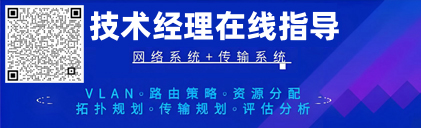
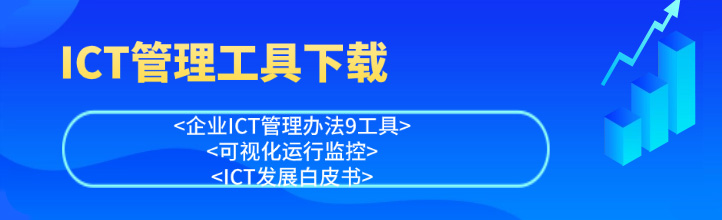



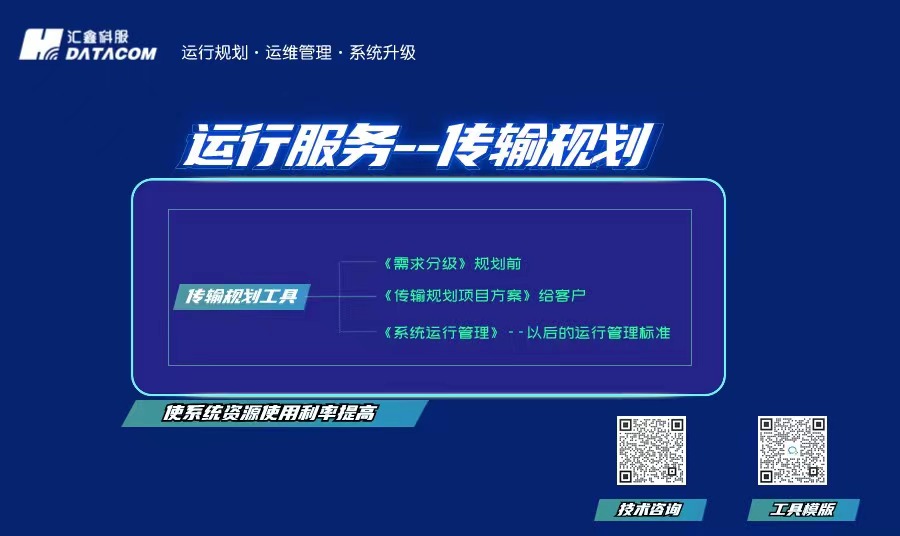


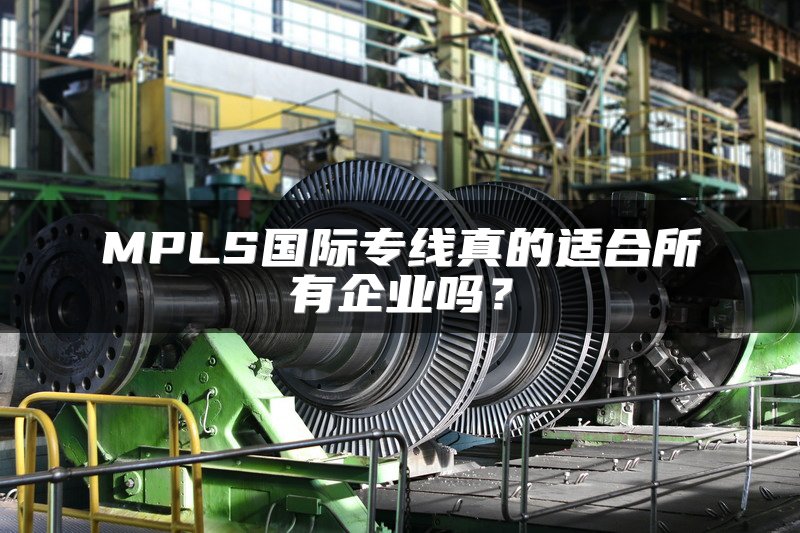

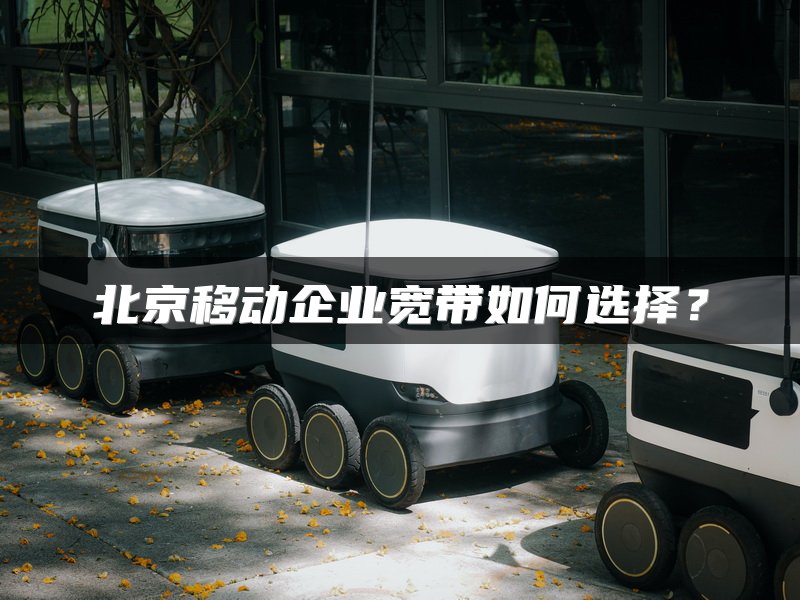
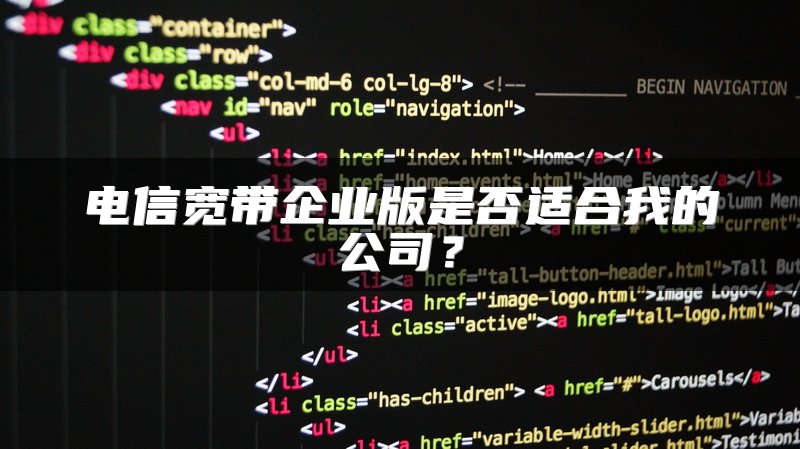


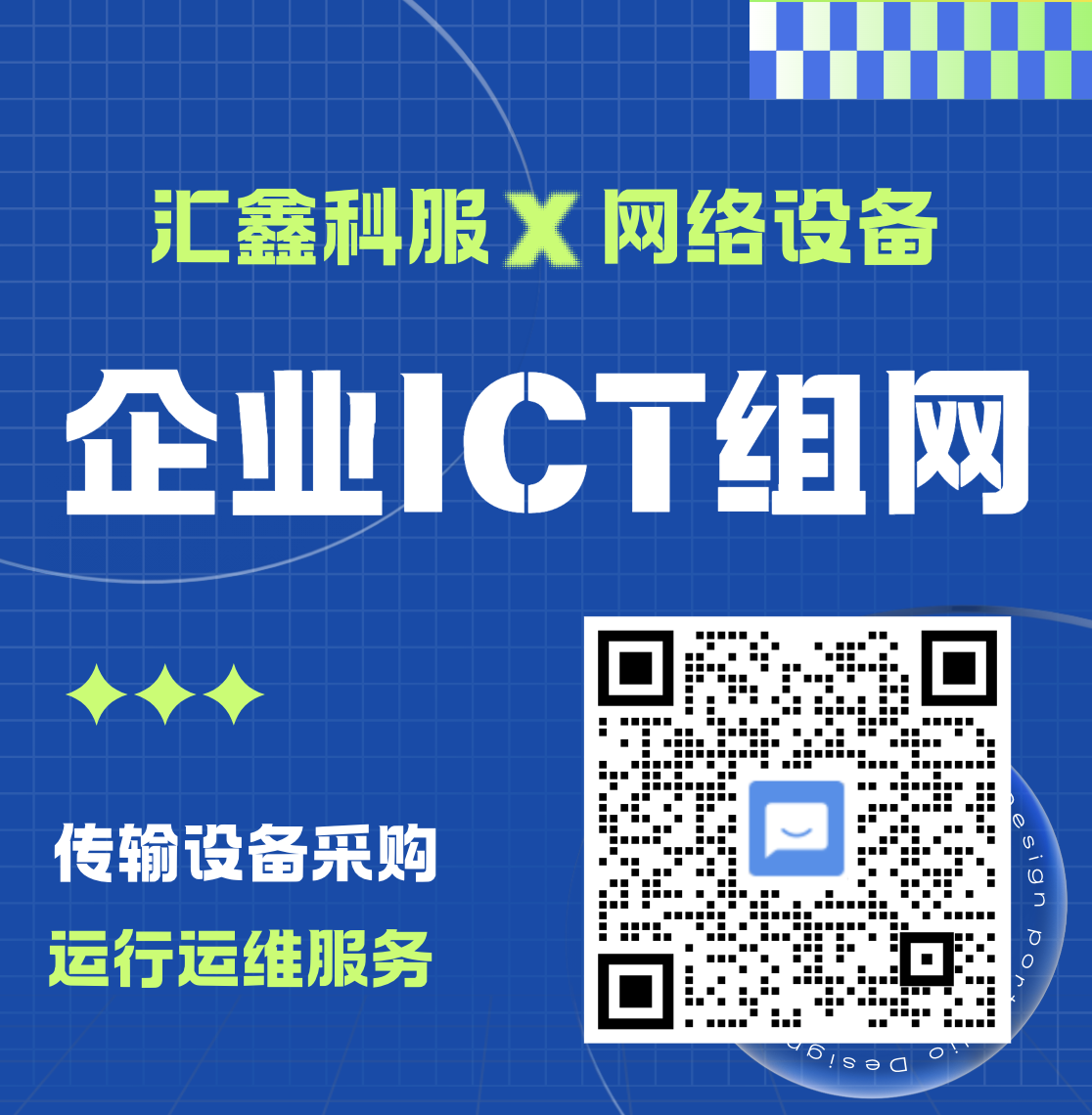









 返回顶部
返回顶部