首先,我们需要创建一个配置文件,以便网络设备按照预定规则运行。在配置过程中,我们需要了解当前网络设备的配置信息,以便对其进行修改或优化。
以下是一个网络设备的配置示例,它展示了如何对设备进行配置:
``` Client: Now create configuration... Current configuration ! version 1.65 hostname R1 > ! interface Aux0 async mode interactive encapsulation ppp ! interface Ethernet0 speed auto duPlex auto no loopback ! interface Ethernet1 speed auto duplex auto no loopback ! interface Serial0 encapsulation ppp ppp pap sent-username Lemon@richinfo.com password 0 ***** ip address negotiate ! interface Serial1 clock-select DTECLK1 encapsulation ppp shutdown ! voice-port 0 ! voice-port 1 ! end ```
从上述配置中,我们可以看到以下几点:
1. `version 1.65` 指定了设备的软件版本号。 2. `hostname R1` 设置了设备的名称,方便我们在网络中识别该设备。 3. `interface` 命令用于配置网络接口。在本文中,我们配置了`Aux0`、`Ethernet0`、`Ethernet1`、`Serial0`和`Serial1`等接口。 4. `async mode interactive` 和 `encapsulation ppp` 指定了`Aux0`接口的工作模式和使用PPP协议。 5. `speed auto` 和 `duplex auto` 自动检测并设置接口的速度和双工模式。 6. `no loopback` 禁止了回环接口,以避免网络环路。 7. `ppp pap sent-username Lemon@richinfo.com password 0 *****` 配置了通过PPP协议发送的用户名和密码。 8. `ip address negotiate` 使用动态IP地址分配。 9. `clock-select DTECLK1` 和 `shutdown` 配置了`Serial1`接口的时钟选择和关闭状态。 10. `voice-port 0` 和 `voice-port 1` 配置了语音端口。
在实际操作中,您可能需要根据网络需求对配置进行调整。以下是一些常见的网络配置优化方法:
1. 确保所有接口的配置正确无误,避免网络中断。 2. 根据网络流量调整接口的速度和双工模式,提高网络性能。 3. 定期检查和更新设备固件,以确保设备的安全性。 4. 使用合适的网络管理工具,以便实时监控网络状态和性能。
总之,网络配置是确保网络设备稳定运行的关键。通过理解并熟练掌握网络配置技巧,您可以更好地管理网络,提高网络性能和安全性。

Client:
Now create configuration...
Current configuration
!
version 1.65
hostname R1 > !
interface Aux0
async mode interactive
encapsulation ppp
!
interface Ethernet0
speed auto
duplex auto
no loopback
!
interface Ethernet1
speed auto
duplex auto
no loopback
!
interface Serial0
encapsulation ppp
ppp pap sent-username Lemon@richinfo.com password 0 *****
ip address negotiate
!
interface Serial1
clock-select DTECLK1
encapsulation ppp
shutdown
!
voice-port 0
!
voice-port 1
!
end





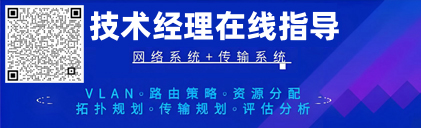
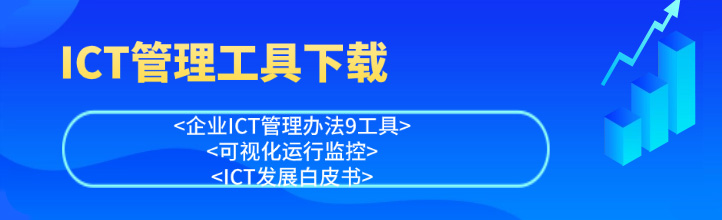



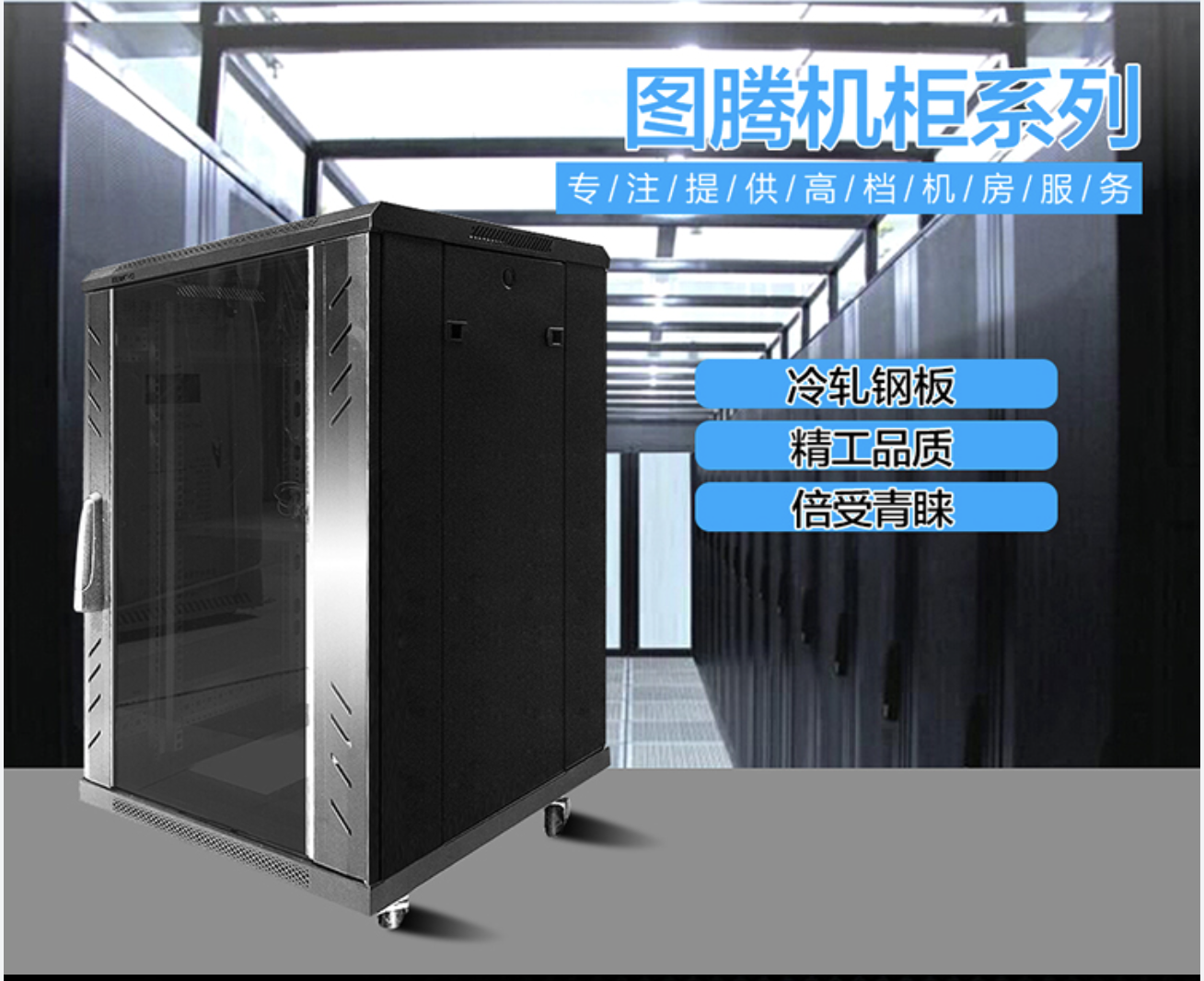



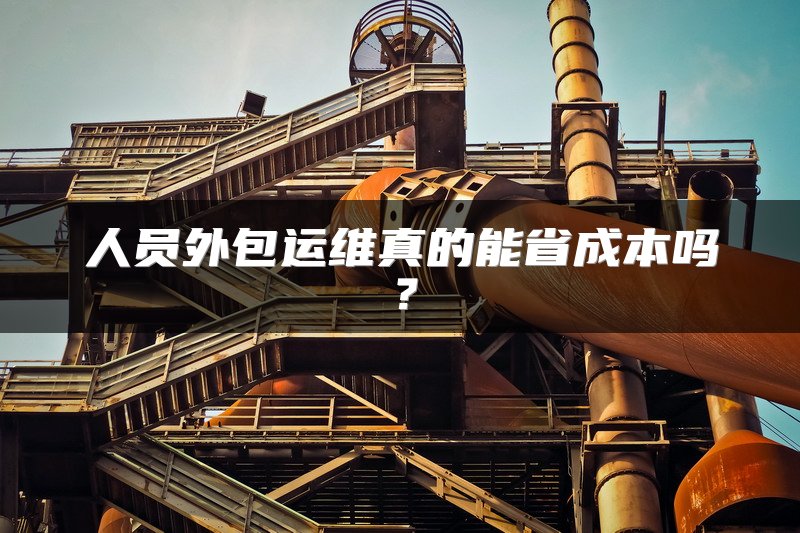
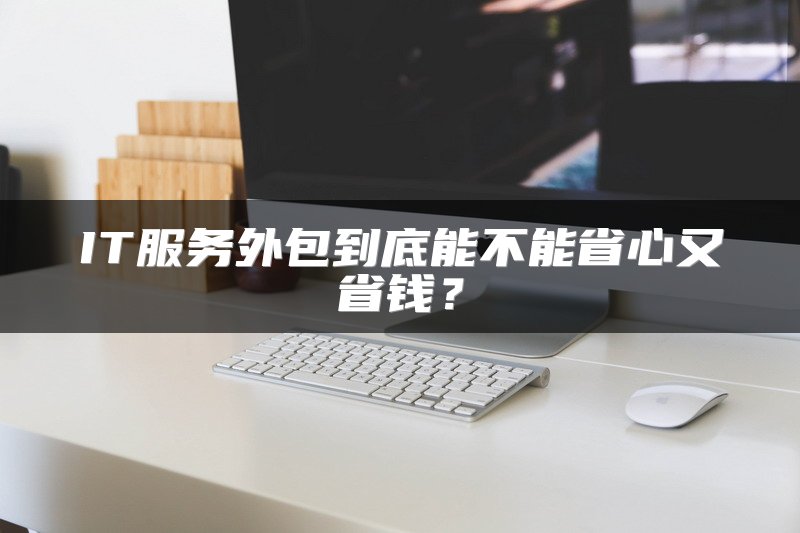


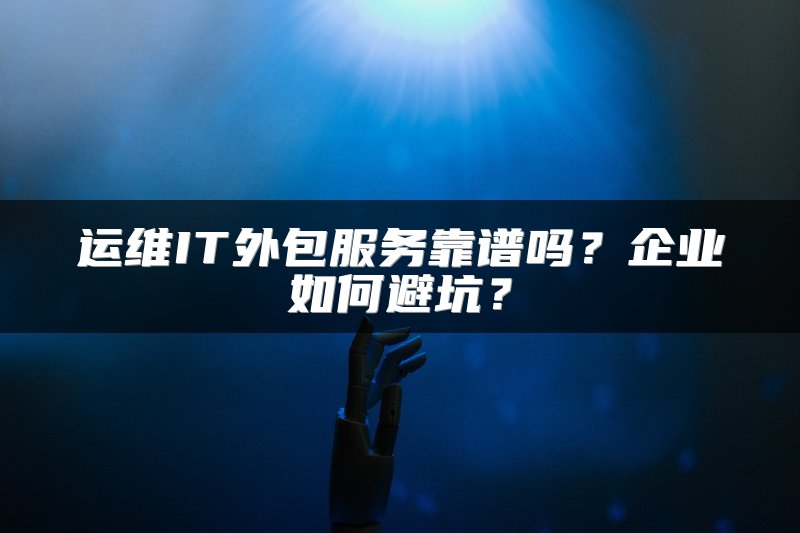
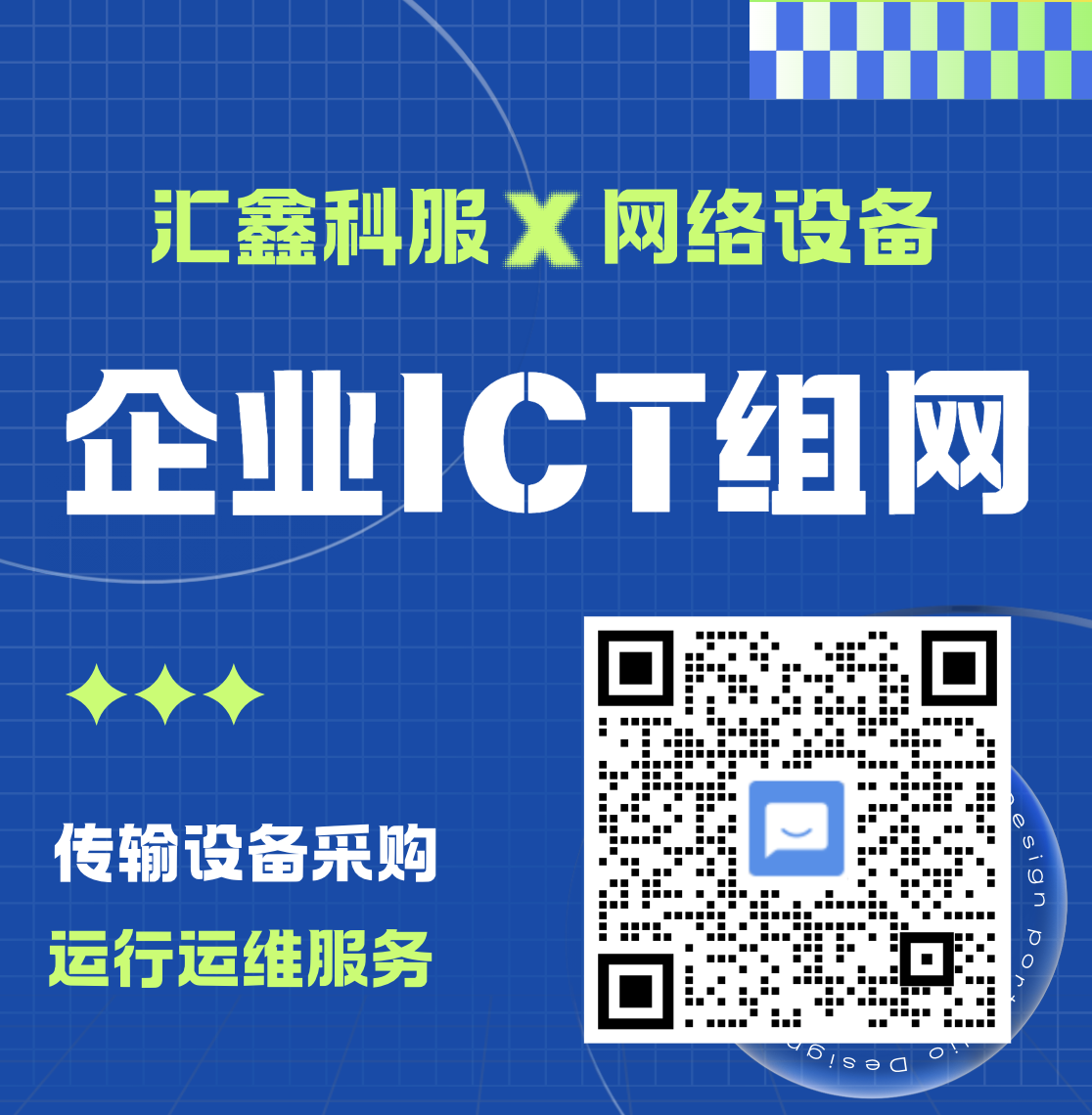

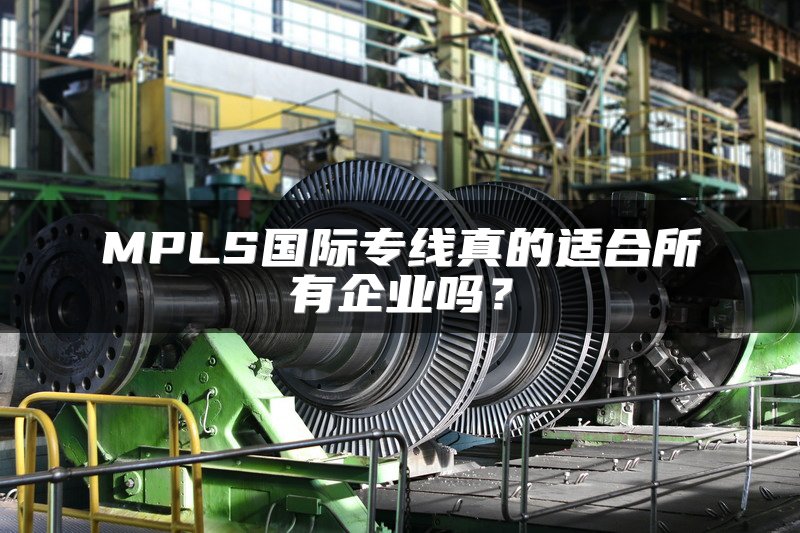

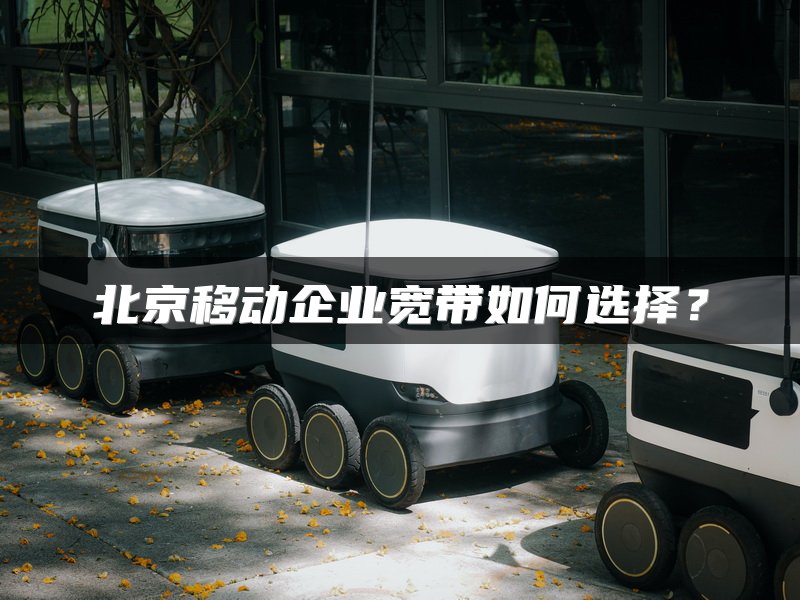
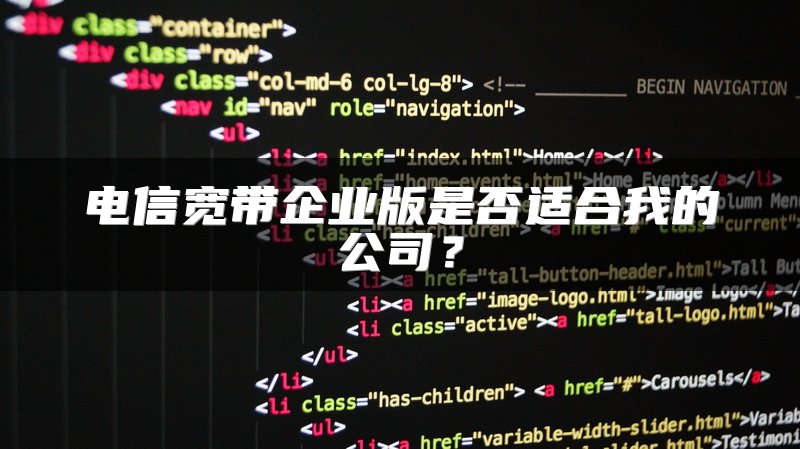








 返回顶部
返回顶部